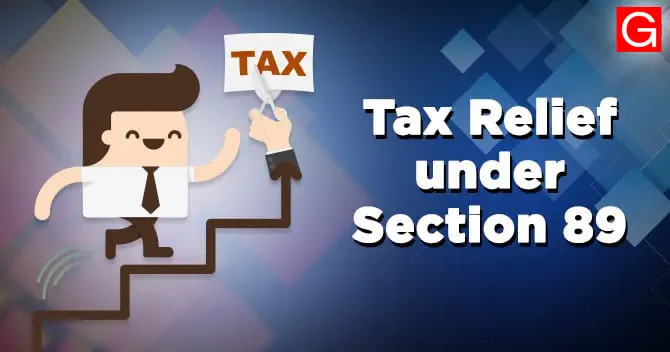Income Tax Relief under Section 89 of Income Tax Act – Updated GConnect Calculator to determine IT Relief for Arrears of Income from Salary received during the year 2021-22 (Assessment Year 2022-23)
GConnect Income Tax Calculator 2021-22 (Assessment Year 2022-23) for Central Government Employees and Pensioners – Instant Version
Five Simple Steps to use GConnect Income Tax Relief Calculator:
1. Divide the Arrears amount you have received in the year 2021-22 in to parts and enter those in GConnect IT Relief Calculator in the relevant years in which those were actually due.This division of Arrears in to parts can be easily made by calculating the year wise total of the arrears amount using Pay due & drawn statement supplied to you while paying Pay arrears. For example, if an employee has received an arrears amount in the year 2021-22, being the unpaid pay for the period from March 2008 to October 2021, the same has to be distributed as pay arrears relevant to the years 2008-09, 2009-10, 2010-11, 2011-12, 2012-13, 2013-14, 2014-15, 2015-16, 2016-17, 2017-18, 2018-19, 2019-20, and 2021-22 and the arrears relevant to each year will have to be entered in the fields given. As far as this example is concerned the fields for income and arrears in the years 2005-06, 2006-07, and 2007-08 in this case have to be entered with zeros as no arrears are due in these years.
2. Keep the copies of your IT Returns / Form 16 for the years from which the arrears is due. If the copies of IT returns / online IT filed details are not available, salary slips issued by the Employer / Department can be used for claiming the Income Tax Relief under Section 89. If your arrears is due from the year January 2014 to October 2021, copies of IT Returns for the financial year 2014-15,2015-16, 2016-17, 2017-18, 2018-19, 2019-20, and 2020-21 will be required for making entries in the GConnect IT relief Calculator. Enter the net taxable income provided in those ITR return / form-16 in the relevant fields of GConnect IT relief Calculator.
The fields provided for other financial years in this case , i.e from 2005-06, to 2013-14 can be filled up with zeros as those years are not required for calculating Income Tax relief under section 89 in the instant case.
Net Taxable income refers to Income based on which Income Tax for the year is calculated i.e Net income after all regular deductions and exemptions etc. For the sake of many of readers who are raising the doubt that whether any other arrears received in the previous years has to be shown for calculating IT relief for this year, we clarify that since you are taking net taxable income as per ITR it will be inclusive any other arrears amount received in the previous years.
3. Also, enter the income tax relief amount under section 89 deducted/availed by you during the previous years if any enter the same in the relevant fields provided for this purpose in GConnect IT Relief Calculator.
As a result, this income tax relief Tool will calculate your exact income tax liability during previous years after deducting income tax relief availed by you.
4. While entering the taxable income for the current year 2021-22, exclude the total arrears received by you pertaining to previous years, for which Income relief under Section 89(1) is intended to be claimed this year. However, do not exclude the pay arrears pertaining to current year. In other words, if you have received arrears amount in 2021-22 which is pertaining to the year from 2015-16 to 2021-22, exclude the arrears pertaining to the financial years 2015-16 to 2020-21 but do not exclude arrears pertaining to the financial year 2021-22.
This is because the tool automatically take into account the break-up of arrears entered you in the relevant field provided in the tool.
5. Now all mandatory entry work is over. Fill up your Name, PAN, Address etc as these are relevant details in Form 10 E. Once you fill up the taxable income of the current year and press enter button, the tool would calculate the Income Tax Relief available to you if any in the field named as “Relief under Section 89 [B-A]“. Then Click “Generate Statement of Relief to be produced to IT – Form 10 E”. Now the prescribed Form-10E Statement will be generated for the Income Tax Relief Claimed. This Form 10E statement can be used to fill up online Form 10E in the income tax Return filing portal (https://incometax.gov.in), which has be submitted mandatorily by all the Employees who intends to claim Income Tax Relief under Section 89 in respect of Salary Arrears.
How Income tax relief under Section 89 is calculated?
This tool calculates income tax by distributing the arrears to the relevant years.
As per Section 89 and other related provisions, Income Tax Relief will be available in the following situation.
1. Arrears received has to be split in to values related to previous years.
2. As a first step, Income Tax of previous years has to be calculated without including distributed arrears. Then Income tax has to be calculated for all these previous years by including the distributed arrears.
3. Difference in income tax on income with arrears and without arrears for each year has to be calculated.
4. All these differential values in income tax has to be added to find out total difference in income tax if Arrears is distributed to previous years . Let it be called as “A”
5. Then Income Tax for the current years without including the total arrears has to be calculated. Also Income tax for the current year after including total arrears has to be calculated. Now difference between these two Income Tax amount is to be taken as “B”
6. If B-A is a negative value or zero, then no income tax relief is available
7. If B-A is positive value then this amount can be deducted from the Income Tax payable for the current which is known as Income Tax Relief under Section 89 (1) of Income Tax Act.