Aadhaar is a 12-digit identity number issued by the UIDAI
The UIDAI or
Unique Identification Authority of India, the regulator and issuer of
the 12-digit Aadhaar number, now has enabled Aadhaar card holders
to change their basic details such as address and phone number without
hassle on its website. Called 'Aadhaar self-service update portal', this
service allows users to submit requests to change the mobile number,
address, email, among other details, fed into the Aadhaar database.
"Mobile number is mandatory to receive a password for login," according
to the UIDAI website - uidai.gov.in. This mobile number is the one
registered at the time of applying for Aadhaar. Users can log into the Aadhaar self-service update portal
and submit a request in three steps, the UIDAI website further
said.These steps are: login with Aadhaar number, upload documents and
select the service provider.ated: September 17, 2017 18:23 IST
Aadhaar is a 12-digit identity number issued by the UIDAI
The UIDAI or
Unique Identification Authority of India, the regulator and issuer of
the 12-digit Aadhaar number, now has enabled Aadhaar card holders
to change their basic details such as address and phone number without
hassle on its website. Called 'Aadhaar self-service update portal', this
service allows users to submit requests to change the mobile number,
address, email, among other details, fed into the Aadhaar database.
"Mobile number is mandatory to receive a password for login," according
to the UIDAI website - uidai.gov.in. This mobile number is the one
registered at the time of applying for Aadhaar. Users can log into the Aadhaar self-service update portal
and submit a request in three steps, the UIDAI website further
said.These steps are: login with Aadhaar number, upload documents and
select the service provider.
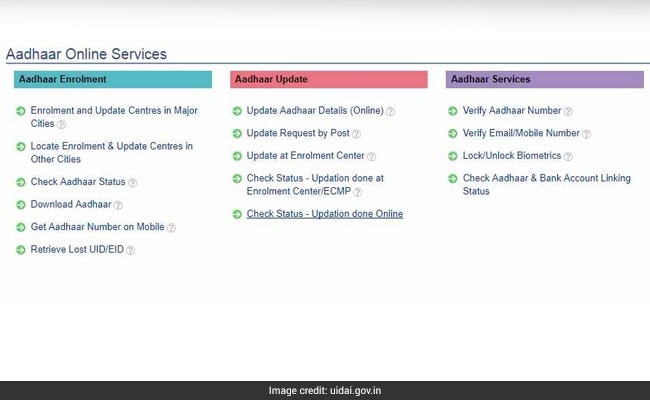 (Click on the 'Update Aadhaar Details (Online)' link on the UIDAI portal - uidai.gov.in)
(Click on the 'Update Aadhaar Details (Online)' link on the UIDAI portal - uidai.gov.in)
Enter your 12-digit Aadhaar number and click on 'Send OTP'. OTP or one-time password is sent by the Aadhaar system on the user's registered mobile number.
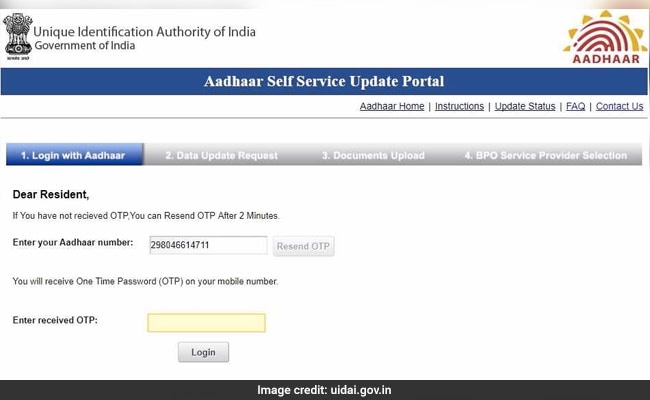 (The Aadhaar self-service update portal enables users to request select changes online)
(The Aadhaar self-service update portal enables users to request select changes online)
After this, enter the OTP received in the specified field on the portal and click on 'Login'.
On the next page, select address from the list and proceed.
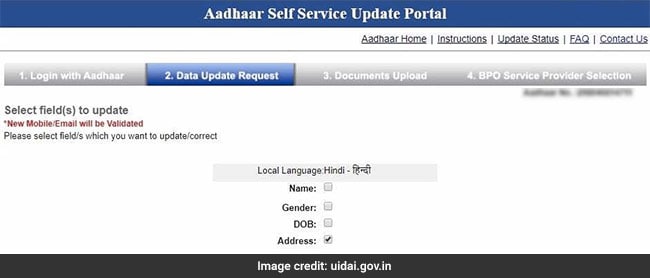 (On this page of the Aadhaar self-service update portal, users are required to select which details they want to update)
(On this page of the Aadhaar self-service update portal, users are required to select which details they want to update)
Fill in the correct details.
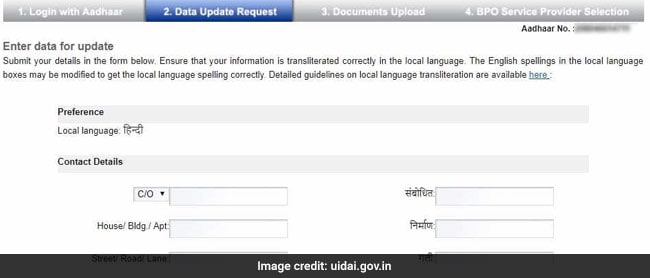 (The portal also provides a transliteration facility in local language)
(The portal also provides a transliteration facility in local language)
"Ensure that your information is transliterated correctly in the local language. The English spellings in the local language boxes may be modified to get the local language spelling correctly...," according to the UIDAI self-service update portal.
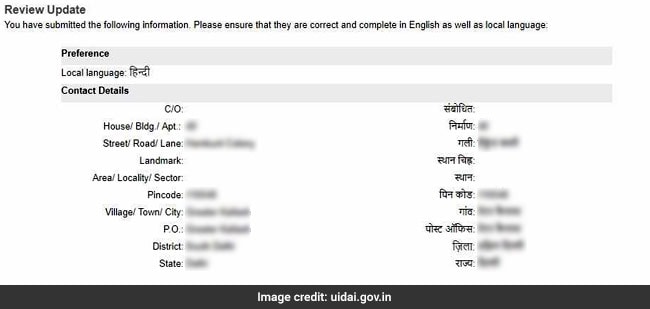 (On this page of the Aadhaar self-service update portal, users can review the information fed by them for correctness)
(On this page of the Aadhaar self-service update portal, users can review the information fed by them for correctness)
Check the details thoroughly and proceed.
At this stage, the user is required to submit the valid document supporting the requested correction. Users are required to upload original scan copies of the valid documents. "Upload only the valid documents to avoid update request from rejection," the UIDAI noted.
Select from the available service providers and proceed.
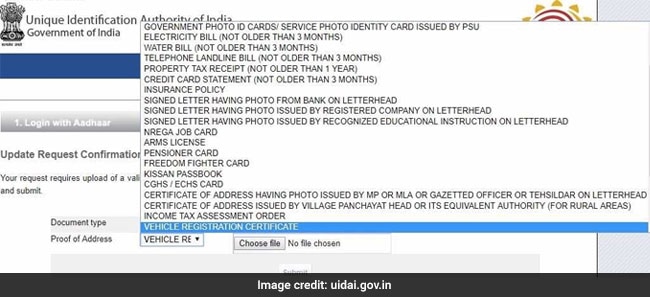 (The portal accepts several types of documents to support a change)
(The portal accepts several types of documents to support a change)
The system also displays estimated time required to process your request.
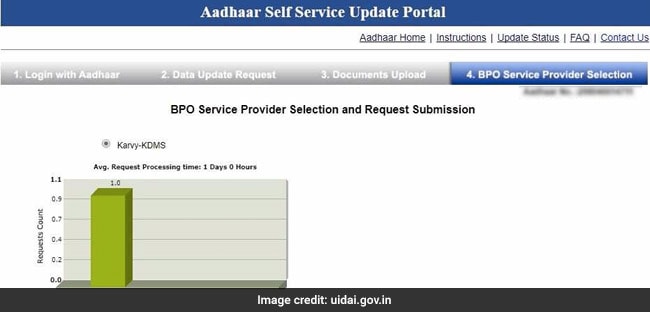 (Estimated processing time is displayed after submission of request)
(Estimated processing time is displayed after submission of request)
At the end of submission, a URN or Update Request Number is issued to track the status of application.
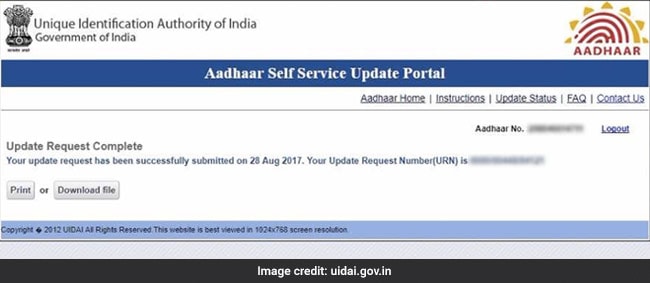 (The portal displays the URN along with date of submission after submission)
(The portal displays the URN along with date of submission after submission)
A similar procedure may be followed to make changes in other Aadhaar details (name, date of birth, mobile and email).
How to update Aadhaar card mobile number
Login on the UIDAI self-service update portal by entering your Aadhaar number and OTP.
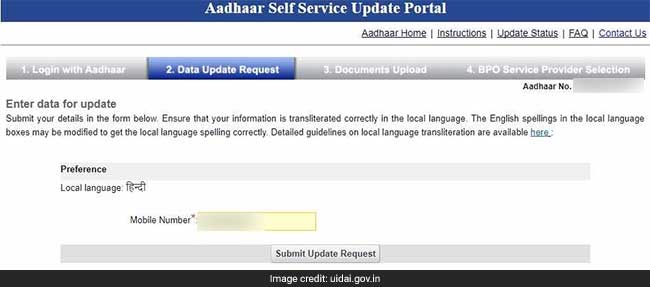 (The Aadhaar self-service update portal accepts the new mobile number for updation)
(The Aadhaar self-service update portal accepts the new mobile number for updation)
On the next page, the tool displays the mobile number entered by the user.
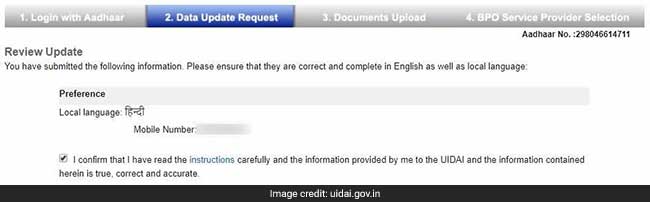 (The portal enables the user to check the mobile number entered for correctness)
(The portal enables the user to check the mobile number entered for correctness)
After this step, the portal sends an OTP to the new mobile number. Enter this OTP in the specified field to proceed by clicking on 'Submit'.
 (The user is asked to enter the One-Time Password)
(The user is asked to enter the One-Time Password)
After submission of request, the portal issues an Update Request Number (URN) for your request for change in mobile number.

(The URN issued by the portal enables the user to track the status of request)
Some other eligible documents include government photo ID cards/service photo identity card issued by PSU, property tax receipt (not older than one year), credit card statement (not older than three months), insurance policy, pensioner card, income tax assessment order, vehicle registration certificate (RC) and registered sale/ lease/rent agreement.
How to update address on Aadhaar card
Visit the UIDAI website to find and click on the 'Update Aadhaar Details (Online)' tool. This tool can also be accessed through its link.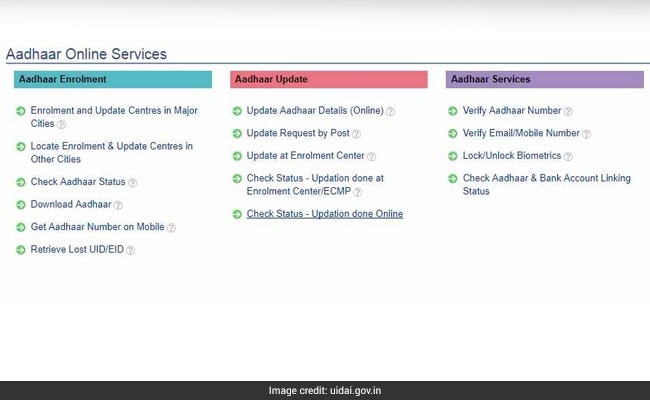
Enter your 12-digit Aadhaar number and click on 'Send OTP'. OTP or one-time password is sent by the Aadhaar system on the user's registered mobile number.
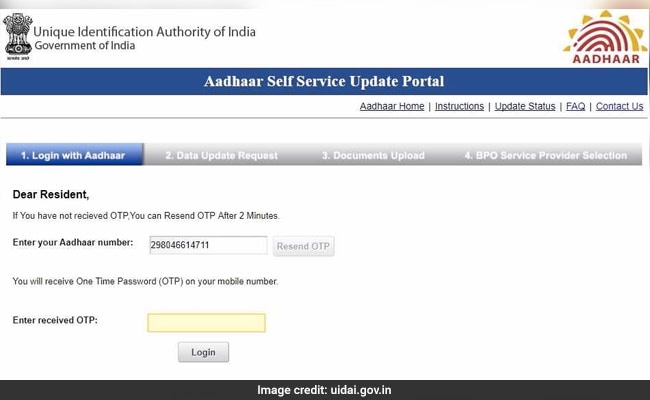
After this, enter the OTP received in the specified field on the portal and click on 'Login'.
On the next page, select address from the list and proceed.
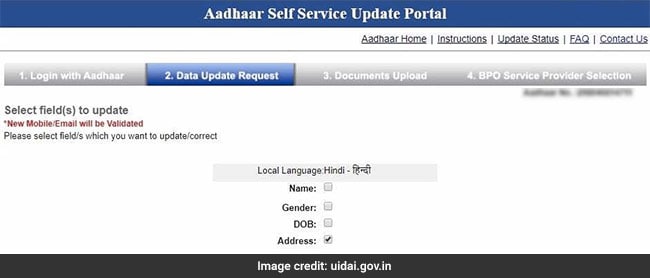
Fill in the correct details.
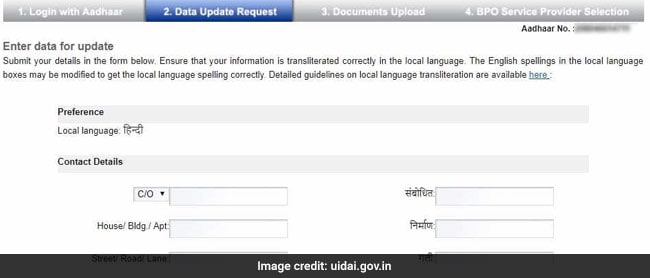
"Ensure that your information is transliterated correctly in the local language. The English spellings in the local language boxes may be modified to get the local language spelling correctly...," according to the UIDAI self-service update portal.
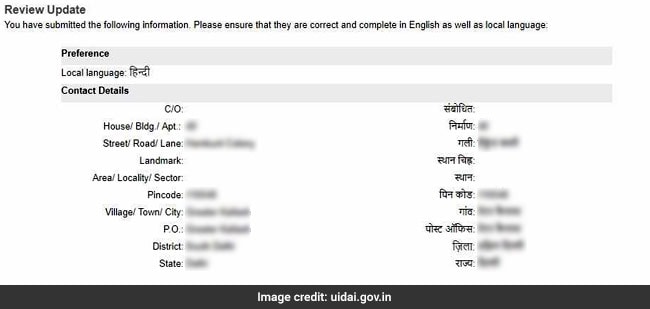
Check the details thoroughly and proceed.
At this stage, the user is required to submit the valid document supporting the requested correction. Users are required to upload original scan copies of the valid documents. "Upload only the valid documents to avoid update request from rejection," the UIDAI noted.
Select from the available service providers and proceed.
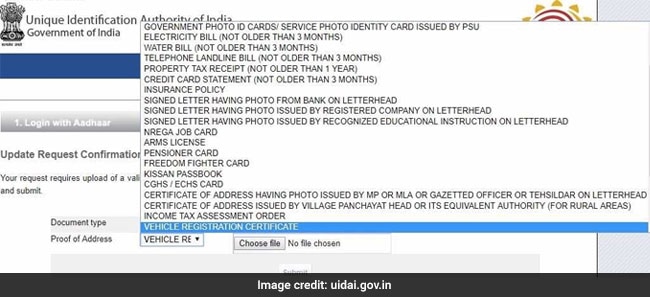
The system also displays estimated time required to process your request.
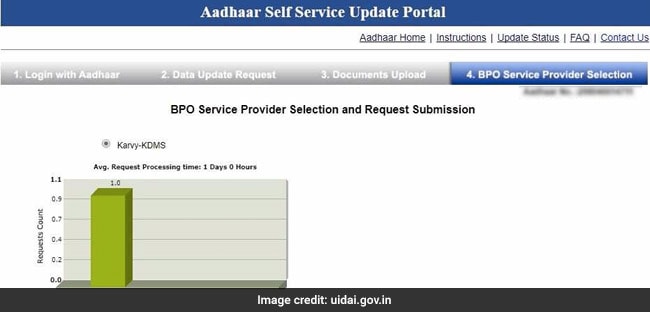
At the end of submission, a URN or Update Request Number is issued to track the status of application.
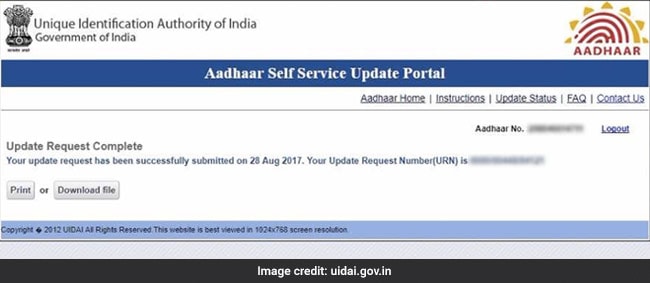
A similar procedure may be followed to make changes in other Aadhaar details (name, date of birth, mobile and email).
How to update Aadhaar card mobile number
Login on the UIDAI self-service update portal by entering your Aadhaar number and OTP.
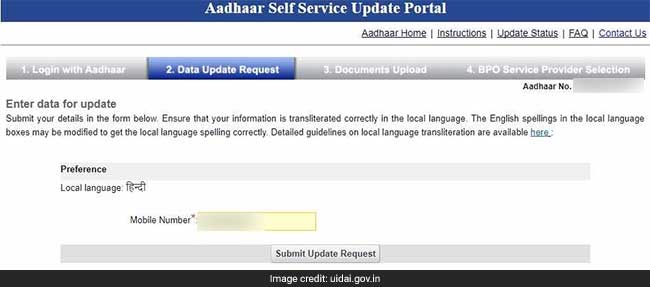
On the next page, the tool displays the mobile number entered by the user.
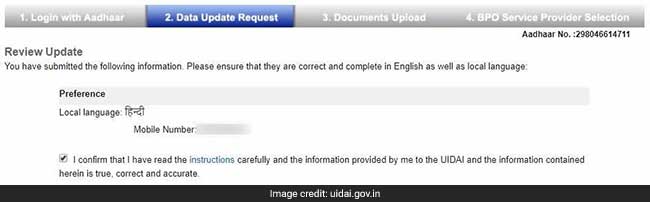
After this step, the portal sends an OTP to the new mobile number. Enter this OTP in the specified field to proceed by clicking on 'Submit'.

After submission of request, the portal issues an Update Request Number (URN) for your request for change in mobile number.

(The URN issued by the portal enables the user to track the status of request)
Documents required for Aadhaar address change
The documents required for address change include passport, bank statement/passbook, statement of post office account/passbook, ration card, voter ID, driving license, water bill and telephone landline bill, according to the UIDAI website. The bills for water, telephone and electricity must not be older than three months, it noted.Some other eligible documents include government photo ID cards/service photo identity card issued by PSU, property tax receipt (not older than one year), credit card statement (not older than three months), insurance policy, pensioner card, income tax assessment order, vehicle registration certificate (RC) and registered sale/ lease/rent agreement.







