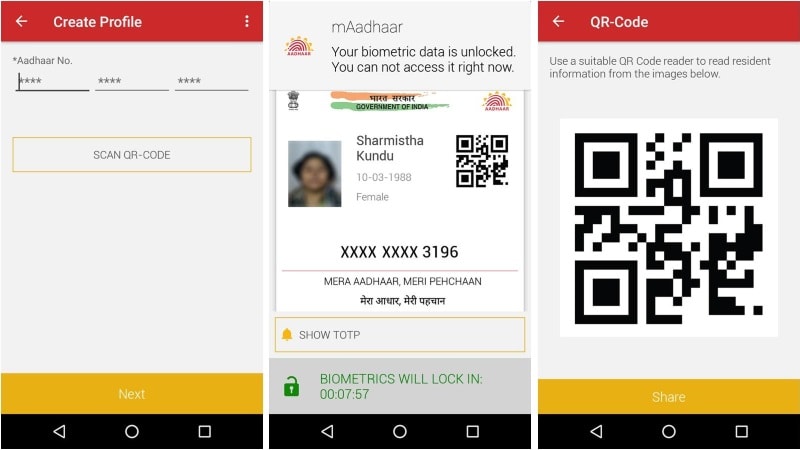
The mAadhaar app was launched in July by the Unique Identification Authority of India
(UIDAI) to help citizens carry their information on their smartphones.
mAadhaar - short for 'mobile Aadhaar' - requires the users to have their
phone numbers registered with the UIDAI. Once the process is complete,
the Aadhaar card
details can be downloaded on the app, which will store data such as the
name, date of birth, gender, address and photograph digitally on their
phone. This will eliminate the need to carry around a physical of the
identification card. Now, the government has allowed the mAadhaar to be used as an identity proof for rail journeys in India. If you want to know how to download the mAadhaar app, check out the process below.
With the mAadhaar app, users will be able to get the updated view of the profile upon completion of the update request and they will even be able to share QR code and password protected eKYC data to retrieve accurate demographic information from it instead of manual entry.
To recall, a new amendment to the tax proposals in the Finance Bill for 2017-18 made it mandatory from July 1 for anyone who has a PAN card to provide their Aadhaar number to the principal director general of income tax (systems) or DGIT (systems).
How to download mAadhaar app?
For now, the mAadhaar app is available only on Android, so iPhone users will not be able to store their details on their smartphones.- All you need to do to download mAadhaar app on Android phone is to go to the Google Play marketplace listing for the app, and download the app.
- You will first have to set a password, and then enter your Aadhaar number; alternatively, you can scan the bar code on the Aadhaar card instead of entering the number.
- Once you enter the number, the app will automatically send a SMS to the linked phone number. The OTP is entered automatically in the interface, and you cannot type it in, so make sure you download the app on the same phone in which you have the SIM card of the registered phone number.
- After the OTP is verified, you will see your profile with your name and Aadhaar number. To see your details, you will have to enter the password once again.
What does mAadhaar app do?
Notably, the app allows users to lock or unlock biometrics data. "Once a resident enables Biometric Locking system their biometric remains locked till the Aadhaar Holder chose to either Unlock it (which is temporary) or Disable the Locking system." Interestingly, the mAadhaar app also comes with "Time-based One-Time Password (TOTP)" feature that can be used instead of SMS-based OTP.With the mAadhaar app, users will be able to get the updated view of the profile upon completion of the update request and they will even be able to share QR code and password protected eKYC data to retrieve accurate demographic information from it instead of manual entry.
To recall, a new amendment to the tax proposals in the Finance Bill for 2017-18 made it mandatory from July 1 for anyone who has a PAN card to provide their Aadhaar number to the principal director general of income tax (systems) or DGIT (systems).







